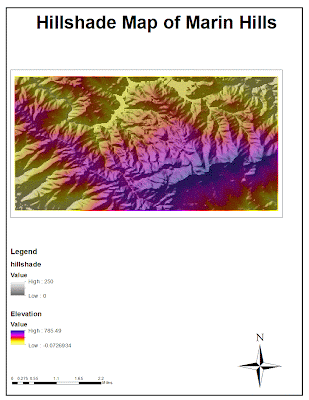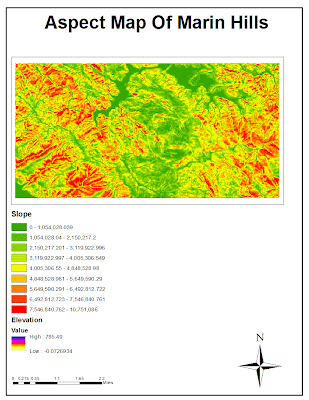This week, the objectives include using ArcGIS to analyze natural disasters or emergencies and to analyze how the emergencies affect life in Southern California.
The objective of this lab was to use GIS to analyze the effect of natural disasters. This lab showed the potential of GIS when trying to analyze the affects of the disaster on the surrounding geography, and also the potential of GIS to analyze the causation of the natural disaster. This lab centers around the 2009 LA county station fire. The fire, which began on August 26, 2009 was not successfully contained until October 16, 2009 and burned upwards of 160,000 acres in the process. The first map shows the area of the start of the fire as the yellow polygon, and the area 3 days later as the purple polygon. What these maps analyze are two of the major causes of such a large fire, slope and fire fuel in the surrounding areas.
As shown in the first map, the fire began relatively close to the 210 freeway, one of the major interstates in the Los Angeles area. However, according to CNN, a lot of the inhabitants of the nearby areas have evacuated and many lives were saved. This map shows how the fire spread in relation to major freeways and major cities in LA county. Also this map shows the slope of the terrain in relation to the spread of the fire. Fires spread faster going uphill (howstuffworks.com 4) because the heat from the fire travels up due to air density (hot air rises), which preheats the fuel on the slope above the currently burning fire. So this map shows how the fire spread due to slope as well as how it spread in relation to the populated areas of LA county. Luckily, the fire spread north due to the hills north of I-210 and the subsequent abundance of fuel that lied on the hills above.
In the second map, the rankings of fuel (i.e. underbrush, trees, vegetation, anything that is flammable and dry) is shown in LA county. As seen by the color distribution, where the darker red areas contain a lot of flammable vegetation, the fire spread quickly with so much available fuel to burn. According the the Fire and Aviation management, the weather during the outbreak of the fire was not particularly windy(fs.fed.us p.8), so the fire was not wind aided in is travel across the county. This means that there had to be another source for the fire's quick spread. As can be seen on the second map, fuel resources in the area of the fire outbreak is a very reasonable explanation of the quick spread of the fire. The fuel rankings of the area in between the green polygon and the yellow one (outbreak) is ranked high to very high. This means that there is an abundance of fuel for the fire to burn without the aid of wind. This map shows that, as analyzed by Randi Jorgensen of the forest service, “this fire’s very
different… It’s not what we typically get. It is not a wind-driven fire.”
(cnn.com)
Overall these maps showed two of the most important aspects of the spread of wildfires, slope and vegetation that can be used as fuel. When the information of the two maps is combined, it can be easily seen why the fire spread the way it did. The fire spread north where the hills were (elevation increase) and where the fuel ranking was highest. This means that in addition to the fact that fires do run uphill faster, there is more flammable vegetation on the hills. This means that the fire was primed to spread north and spread quickly. Luckily, as seen in the first map, the fire spread away from the heavily populated areas and toward the less inhabited areas of the county.
What can be deduced from this lab is the importance and potential of GIS in analyzing natural disasters or emergencies. Layering data in GIS can show the geographic relationship of things a lot easier than describing without maps. GIS allows easy to read evaluation of data and its spatial relationships to other data. For instance, it is easy to see how the fire related to the major highways of the area by just looking at the area the fire spread to overlaid with a layer showing the major interstates of LA county. ArcGIS could also be a powerful tool in analyzing the effects of widespread emergencies such as epidemics, hurricanes, and famine. In the end ArcGIS simplifies the collection and presentation of data for further analysis, just like when dealing with the station fire.
references:
"HowStuffWorks "How Wildfires Work"" HowStuffWorks "Science" Web. 12
December 2012.
<http://science.howstuffworks.com/nature/natural-disasters/wildfire.htm>.
"'Angry Fire' Roars across 100,000 California Acres -
Page 2 - CNN." Featured
Articles from CNN.
31 Aug. 2009. Web. 12 December 2012.
<http://articles.cnn.com/2009-08-31/us/california.wildfires_1_mike-dietrich-firefighters-safety-incident-commander/2?_s=PM:US>.
Archibold, Randal C. "After a
Devastating Fire, an Intense Study of Its Effects." New York Times. 2
Oct. 2009. Web. 12 December 2012
Last, Irving. "2 Firefighters
Killed Battling Blaze in Los Angeles County." CNN.com. Cable News Network, 31 Aug. 2009. Web. 12
December 2012. <http://www.cnn.com/2009/US/08/30/california.wildfires/index.html?iref=allsearch>.
United States. Department of
Agriculture. US Forest Service Fire and Aviation Management.Station Fire Initial Attack Review.
US Forest Service Fire and Aviation Management, 13 Nov. 2009. Web. 12 December
2012